Firefox 4 hangs during tab switching for several seconds
From M.Eng. René Schwarz, Bremen/Merseburg
If you are experiencing problems with a hanging Firefox 4 after update to version 4.0.1 during tab switching, this line in your prefs.js (usually located at C:\Users\Username\AppData\Roaming\Mozilla\Firefox\Profiles\ProfileName in Windows 7) could be the reason:
user_pref("browser.taskbar.previews.enable", true);Close your Firefox, remove the line out of prefs.js, save the changes and start Firefox again. Now the problem should be gone.
This user option usually activates preview pictures in the Windows 7 taskbar for all open tabs in Firefox. It seems that there is an issue w.r.t. Firefox 4.0.1. I identified this option as the reason for a hanging Firefox during tab switching after a manual update from Firefox 4.0 to 4.0.1. and reported the issue as bug #653909 in the Mozilla bugtracker.







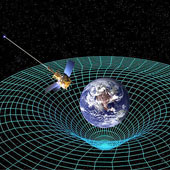
 Science
Science
